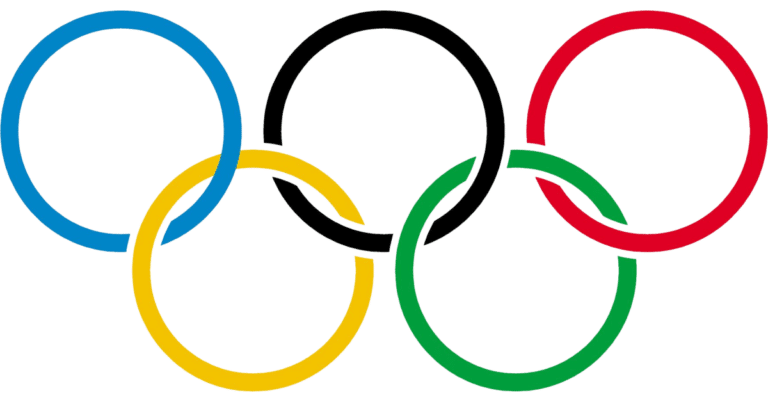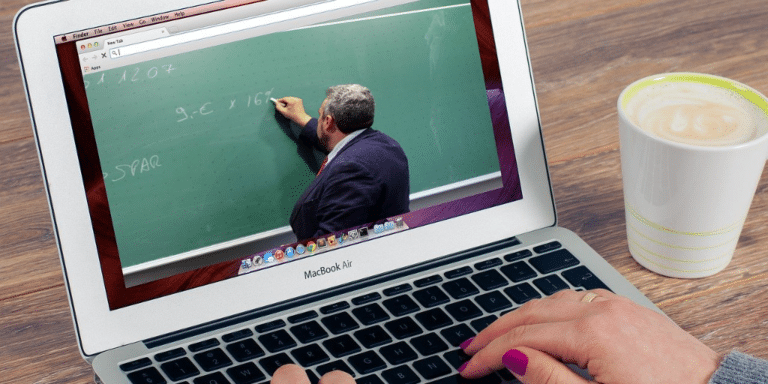A few years ago, PSCI ran a series of blog posts entitled, PSCI Prep, where we used our expertise and years of experience in the staffing industry to help guide job seekers through the interview process. The posts covered everything from phone interviews and in-person interviews to how to write an effective post-interview thank you note. In that series, we also discussed how to ace a virtual interview. Never in our wildest dreams (nightmares maybe), however, did we foresee virtual interviews completely taking the place of in-person interviews. For the time being, though, that’s exactly what’s happened.
Due to the global coronavirus pandemic (COVID-19), and to help slow its spread, virtual interviews are now taking the place of in-person job interviews. For how long? No one yet knows. It may be safe to say, however, that once this virus has been eliminated, many employers may want to keep them around as their primary form of interview.
As Irene DeNigris, chief people officer at iCIMS (a recruitment software company) states, “You don’t lose the human connection with video. You can still access facial expressions and level of engagement when speaking virtually to candidates. We’ve found there are many meaningful ways to engage with people besides face to face. You don’t need to shake someone’s hand to hire them.”
Shaking someone’s hand, however, would be nice.
But with that said, we believe now’s an opportune time to revisit virtual interviewing best practices. In this post, we review those tips and have added a few additional tips we’ve learned since our last post on the topic.
Tips for Standing Out in a Virtual Interview
Familiarize Yourself with the Software
Whether the interview occurs on Zoom, Google Hangouts, BlueJeans, Skype, Microsoft Teams, or FaceTime (and there are others), you’ll need to familiarize yourself with the video software being used. So, take the time to learn and get comfortable with it. Check to see if you need to set up an account or download new software, make sure you know how to adjust the audio inputs/outputs on your computer, and practice muting/unmuting yourself and sharing your screen.
Test Your Internet Connection
A poor internet connection means you risk an unclear audio and disrupted video feed while on the call. No matter how well prepared you are, if your interviewer can’t hear and/or see you, your chances of landing the job aren’t good. So, make sure you have a strong internet connection and close out of any programs that could be slowing your device down. It may also be a good idea to disconnect your other devices from your WiFi in order to free up additional bandwidth.
Go Somewhere Quiet and Limit Distractions
The best place to take an interview in your home is a quiet location with few distractions. Whether that be your home office or spare bedroom, anywhere quiet should suffice. Then, turn off your phone! Or at the least, place it on silent. Just like you want the interviewer focused on you, your focus should be squarely on the interviewer.
Dress Professionally
When working from home, t-shirts and sweatpants are acceptable. The same does not hold true, however, when interviewing from home. In this case, the same rules for in-person interviews apply. Take a shower, brush your teeth, and comb your hair. As for your outfit, formal business attire is almost always preferred (as long as it’s in line with the job you’re interviewing for). So, iron your shirt, steam your dresses, skirts and slacks, and dress to impress.
Adjust Your Camera
Virtual interviewing best practice tips suggest positioning your webcam just above eye level and about two feet away from your face. This will frame your image perfectly. You’ll also want to place the video window as close to your actual webcam as possible so when you’re looking at the interviewer, you’ll also be looking at the webcam. Eye contact does make a difference!
Light from the Front
To look your best on a video call, you’ll want to have your light source in front of you. Being backlit will lead to shadows on your face. So, place yourself facing a window to take advantage of natural light. If that’s not possible, find a table lamp and place it a foot or so in front of you.
Have a Backup Plan
No matter how much you prepare, there’s only so much that’s in your control – especially when dealing with technology. So, on the day of your interview, conduct a test run to ensure everything is still working properly. If you plan on using your laptop for the interview, download the interviewing software onto your phone and/or tablet as well. If in the event you have to use them, the interviewer will be impressed with your level of preparedness.
Practice
As a last word of advice, no matter the interview means (phone, video, or in-person), it’s always best to conduct trial runs beforehand. Do your research and prepare responses to expected interview questions. Then, rehearse them with a friend, relative, or colleague. Doing so via the employer’s preferred video software will prove to be an opportunity to practice both your interviewing skills and with the technology you expect to use.