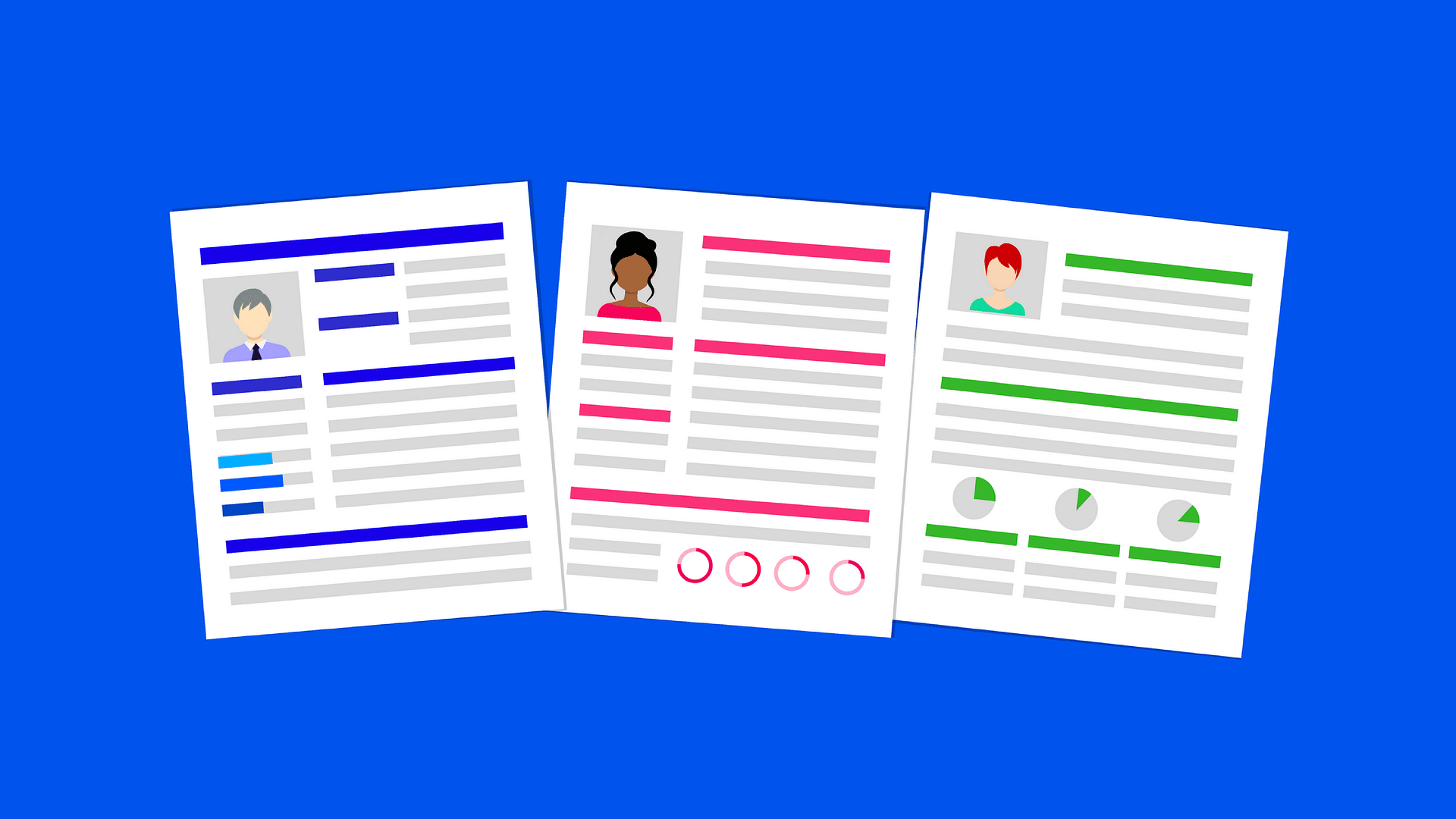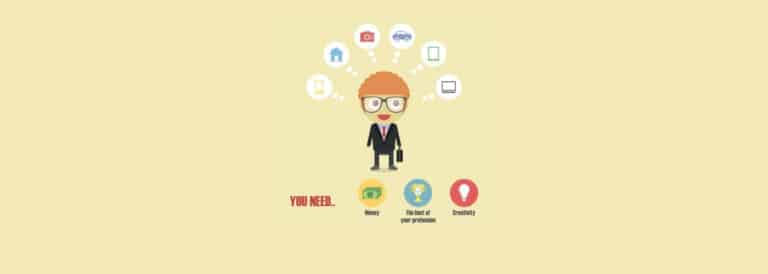It’s been a long year, and everybody is looking forward to a fresh start in 2021. So, that has us thinking, when was the last time you did a full review of your resume? For those of you in contract roles, it may not have been too long ago. That doesn’t mean, however, that your resume may not be in need of a refresh – especially if past updates meant only including your most recent positions. If you’ve been avoiding these tweaks due to time constraints, you’re in luck. All it takes are a few minor tweaks to have a surprisingly big impact.
Here then, are some suggestions for small yet powerful updates you can make to your resume to start the new year off on the right foot.
Tricks to Make Your Resume Standout
Highlight Your Best, Most Relevant Experience
The purpose of a resume is to introduce yourself to employers, present your qualifications, and secure an interview. It is not meant to be reading material for a recruiter, hiring manager or HR representative. In fact, studies have shown that today’s recruiters skim resumes for an average of only 7.4 seconds! With that being the case, it’s imperative to make sure the top portion of your resume reflects your best, most relevant experience. Move your education experience to the bottom of the resume (unless it’s a key requirement) and highlight your noteworthy skills and accomplishments. As for technical positions, make sure your experience with the required skills found in the job description are highlighted (but more on this later).
Use a Professional Summary
Using a professional summary is a great way to provide a high-level overview of your career thus far and show that you’re a match for the job. It allows you to pinpoint those qualifications and skills that make you stand out from other candidates and can be used to discuss a bit of your employment history. This is also a great place to add the keywords that can be found in the job description.
Include Job Description Keywords
Keywords are words or short phrases that relate to particular requirements for a job. They are the skills, abilities, credentials, and qualities that a hiring manager looks for in a candidate. During the 7 seconds recruiters are skimming resumes, these are the words they’re on the lookout for. In today’s world, many companies use an Applicant Tracking System (ATS) to filter and qualify candidates. By definition, it’s a software application that enables the electronic handling of recruitment needs. If your resume lacks the keywords these systems are searching for, your resume is not likely to ever make it to the hiring manager’s desk.
Omit Old Jobs
It may sound crazy in a document meant to highlight your past professional experiences but it’s not necessary to include all of your previous positions. In fact, most resume writers recommend only including the past positions within the last 15 years of employment. Of course, if some of these positions hold relevance, you’re well within your rights to include them as well. Again, though, the goal of your resume should be to present your qualifications in a clear and concise manner.
If, however, you would still like to include these positions, list them as part of their own section at the bottom of your resume – include your job title as well as employer but omit your job duties and job dates.
Save Your Resume Correctly
What’s often overlooked is how a resume is saved. Sure, it may be easy to locate the document you have saved as “resume” on your home computer, but employers could review tens, hundreds, if not thousands of resumes. Plus, the best resume advice we can give is to tailor each resume for the job you’re applying for. That means you’ll most likely have more than one. So, in that sense, you should be saving your resume by including your first and last name followed by either “resume” or the job you’re applying for. For example, if I were to submit my resume to PSCI for my current position (Marketing Manager), it’d be saved as either, “PatrickONeill_resume” or “PatrickONeill_MarketingManager.”
In addition, unless specified otherwise, it’s generally a good idea to save your resume as a PDF. That way, all your careful formatting will display as intended.
Additional Resume Help
If you’re still in search of additional resume help or decide that you’d rather start from scratch, there are resources available that can help you with constructing your resume. One such resource is Resume Builder. Resume Builder is a company that offers free, HR-approved resume templates designed to help you create a professional resume in minutes. You can choose from several resume templates and even pre-populate a resume from your LinkedIn profile. Then, after creating an account, you’re able to save your progress, as well as multiple versions of your resume, and even download them as a PDF.
Of course, the staff at PSCI is also always on hand to answer any questions about your resume that you may have!